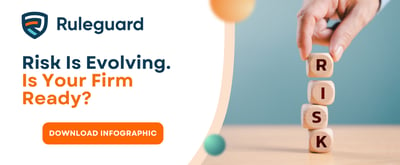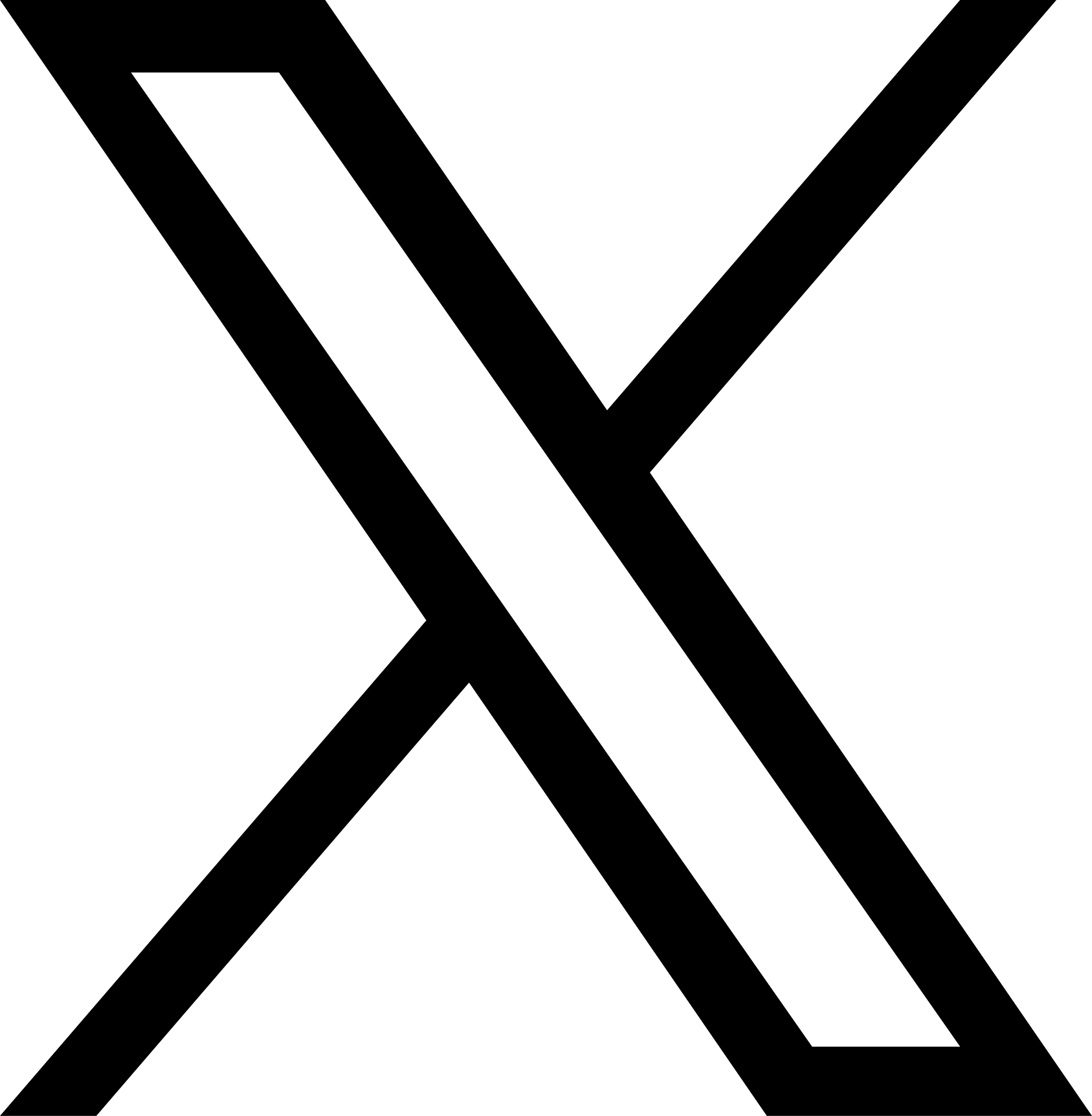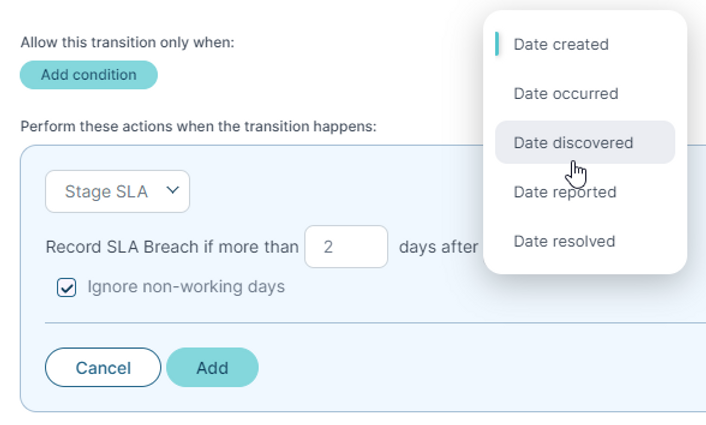We are pleased to announce that Ruleguard version 4.1.1 is now live!
This update contains the following changes:
General Improvements and Fixes
-
Fixed an issue with creating new functions under legal entities without specific permissions
-
Fixed an issue with visibility of options on Issue Stages sharing config
-
Fixed an issue with archive button being shown instead of 'delete' button on tiered picklist fields
-
Made 'Complete' button behaviour identical for Subject vs General evidence uploads
-
Fixed an issue with creating new MI reports
-
Fixed an issue with table layout on overdue event email templates
-
Corrected display of archived options on MI Card Designer
-
Moved 'Audit history' from 'Reporting' to 'Admin' main menu and renamed it to 'Global history'
-
Added a warning when enabling/disabling issue claiming
-
Fixed a display issue when changing issue type from local to third party (or vice versa)
-
Fixed a display issue on tiered picklist options
-
Fixed drilling into one series on a field value dimension stopping matrix view link from working properly
-
Permissions for 'View' and 'View & Edit' Person using the 'Specific functions' scope no longer requires selection of job role to work as expected
-
Increased the size of the reassign task dialogue on the new experience inbox
-
Fixed Country column on address book->institutions not displaying on grid
-
Improved the success message on adding address book items
-
Added repeating table headers to Responsibilities Maps PDFs
-
Renamed selection options from 'Delete' to 'Archive' on tiered picklists, and updated the icon and added a tooltip
-
We can now use a provided date as an end date for certification functions, job roles and leaving dates when the person importer finds a leaver
In a Rush?
Don't always have time to read our blog posts right away? You can always access our release notes later by clicking the release version in the Ruleguard Welcome menu.
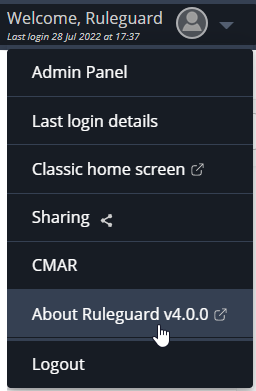
If you encounter any problems or have any questions about this update, please let us know at support@ruleguard.com or contact your Delivery Manager.
Ruleguard Team





.png?width=400&height=166&name=webinar%20-%20Client%20asset%20protection%20(1).png)








.jpg?width=400&height=166&name=shutterstock_2450801853%20(1).jpg)



.png?width=400&height=166&name=Compliance%20Monitoring%20White%20Paper%20(1).png)